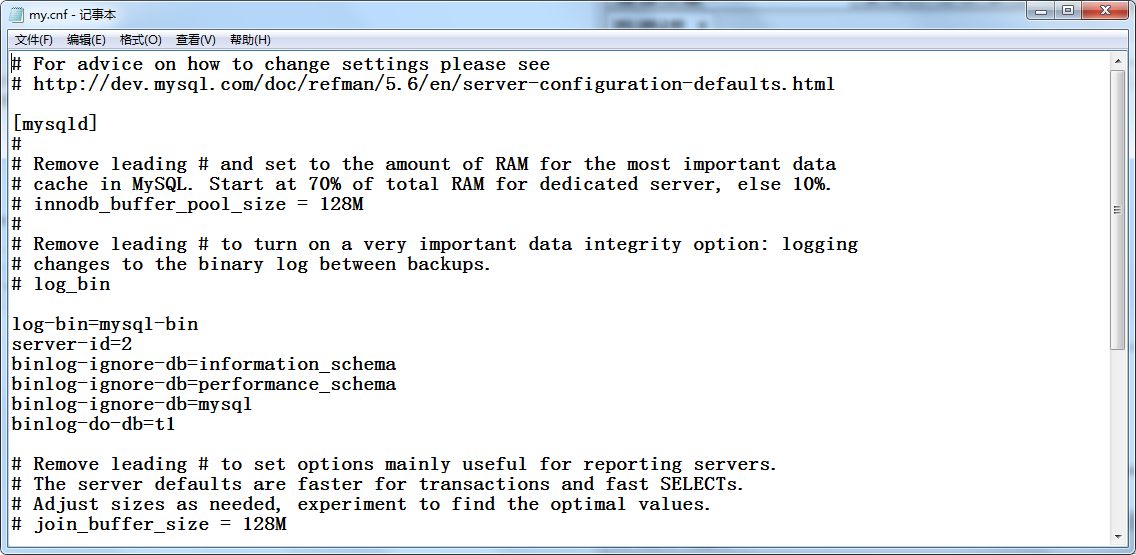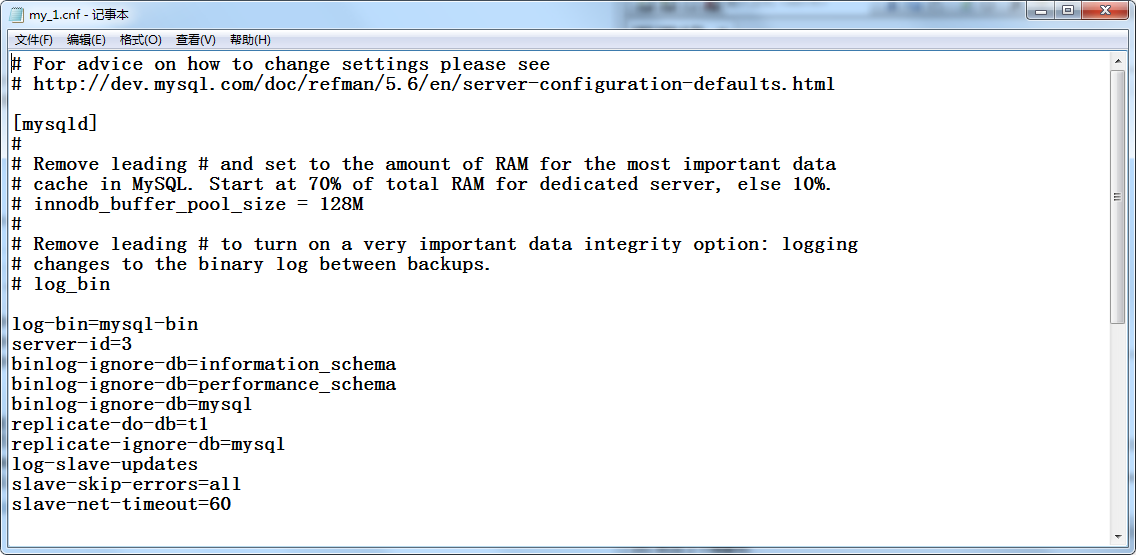一、
1.把sqlite数据库文件和sqlite-to-mysq.py文件放到linux系统下同一文件夹。linux系统得是安装了python2.7版本的
2.找到mysql的my.ini文件,修改为max_allowed_packet=50M,添加wait_timeout=288000 interactive_timeout = 288000 两个配置。max_allowed_packet是mysql允许最大的数据包,也就是你发送的请求; wait_timeout是等待的最长时间,这个值大家可以自定义,但如果时间太短的话,超时后就会现了MySQL server has gone away #2006错误。max_allowed_packet参数的作用是,用来控制其通信缓冲区的最大长度。
如果是linux系统。则找到my.cnf 添加那三条命令
3.重启你的mysql服务
4.执行sqlite3 sqlite文件名 .dump | ./sqlite3-to-mysql.py -u mysql数据库账号 -p mysql数据库密码 -d 迁移到mysql后的数据库名字 | mysql -u root -p --default-character-set=utf8 命令
二、
在数据库管理软件里,选择sqlite中你要迁移的数据库表,右键选择转储SQL文件->数据和结构。然后打开,把里面的"表名"全部替换成表名
sqlite3-to-mysql.py代码:
#! /usr/bin/env python
import re, fileinput, tempfile
from optparse import OptionParser
IGNOREDPREFIXES = [
'PRAGMA',
'BEGIN TRANSACTION;',
'COMMIT;',
'DELETE FROM sqlite_sequence;',
'INSERT INTO "sqlite_sequence"',
]
REPLACEMAP = {"INTEGER PRIMARY KEY": "INTEGER AUTO_INCREMENT PRIMARY KEY",
"AUTOINCREMENT": "AUTO_INCREMENT",
"DEFAULT 't'": "DEFAULT '1'",
"DEFAULT 'f'": "DEFAULT '0'",
",'t'": ",'1'",
",'f'": ",'0'",
}
def _replace_match_allcase(line, src, dst):
line = line.replace(src,dst)
line = line.replace(src.lower(),dst)
return line
def _replace(line):
if any(line.startswith(prefix) for prefix in IGNOREDPREFIXES):
return
for (src,dst) in REPLACEMAP.items():
line = _replace_match_allcase(line, src, dst)
return line
def _backticks(line, in_string):
"""Replace double quotes by backticks outside (multiline) strings
>>> _backticks('''INSERT INTO "table" VALUES ('"string"');''', False)
('INSERT INTO `table` VALUES (\\'"string"\\');', False)
>>> _backticks('''INSERT INTO "table" VALUES ('"Heading''', False)
('INSERT INTO `table` VALUES (\\'"Heading', True)
>>> _backticks('''* "text":http://link.com''', True)
('* "text":http://link.com', True)
>>> _backticks(" ');", True)
(" ');", False)
"""
new = ''
for c in line:
if not in_string:
if c == "'":
in_string = True
elif c == '"':
new = new + '`'
continue
elif c == "'":
in_string = False
new = new + c
return new, in_string
def _process(opts, lines):
if opts.database:
yield '''\
drop database IF EXISTS {d};
create database {d} character set utf8;
grant all on {d}.* to {u}@'localhost' identified by '{p}';
use {d};\n'''.format(d=opts.database, u=opts.username, p=opts.password)
yield "SET sql_mode='NO_BACKSLASH_ESCAPES';\n"
in_string = False
for line in lines:
if not in_string:
line = _replace(line)
if line is None:
continue
line, in_string = _backticks(line, in_string)
yield line
def _removeNewline(line, in_string):
new = ''
for c in line:
if not in_string:
if c == "'":
in_string = True
elif c == "'":
in_string = False
elif in_string:
if c == "\n":
new = new + 'Newline333'
continue
if c == "\r":
new = new + 'carriagereturn333'
continue
new = new + c
return new, in_string
def _replaceNewline(lines):
for line in lines:
line = line.replace("Newline333", "\n")
line = line.replace("carriagereturn333", "\r")
yield line
def _Newline(lines):
in_string = False
for line in lines:
if line is None:
continue
line, in_string = _removeNewline(line, in_string)
yield line
def main():
op = OptionParser()
op.add_option('-d', '--database')
op.add_option('-u', '--username')
op.add_option('-p', '--password')
opts, args = op.parse_args()
lines = (l for l in fileinput.input(args))
lines = (l for l in _Newline(lines))
f = tempfile.TemporaryFile()
for line in lines:
f.write(line)
f.seek(0)
lines = (l for l in f.readlines())
f.close()
lines = (l for l in _process(opts, lines))
for line in _replaceNewline(lines):
print line,
if __name__ == "__main__":
main()